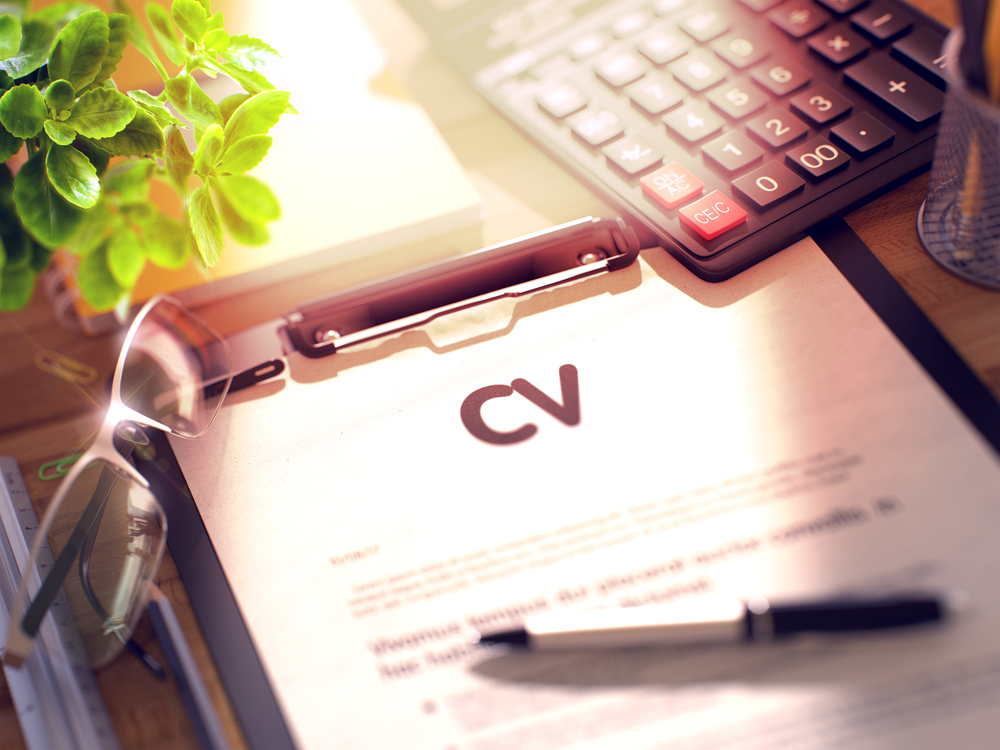When it comes to CV creation tools and programs, the options can seem overwhelming. So, here are three of the best tools for creating a professional CV, including both DIY options as well as a professional CV maker.
Microsoft Word
Microsoft Word has long been a staple for CV creation. You can either create your own CV completely from scratch or use the built-in resume/CV templates within the program as a starting point.
You can lay out your CV however you’d like to, but unless you have some design experience or are an expert with Word, it is generally easiest, to begin with, a template and modify it to your liking.
A template may show you generally what information to include and where, but Microsoft Word will not provide prompts or tips for creating your CV. However, for a basic CV, Word can be a great option.
Canva
Canva is another good DIY option for CV creation. You can either start with a blank canvas or use a template as a starting point. With Canva, it’s easier to create a more visually appealing CV than with Microsoft Word, since there are a variety of pre-made elements that you can take advantage of.
However, Canva is not a CV-specific tool, so you will not find many prompts or tips within the program to help you create a powerful CV.
READ ALSO: Nigeria’s Flamingoes beat Egypt 2-0 in FIFA U-17 Women’s World Cup qualifier
But, if you know exactly what information you want to include on your CV and you prefer a more heavily designed look, Canva is a great option. For example, if you are applying to a creative or lighthearted field, a visually exciting CV might be the best choice. If you are applying to a more staid or serious industry, you may wish to stick with a more plain, professional CV layout.
Jobseeker
Jobseeker is a professional CV maker tool that allows you to choose from a library of different layouts and styles, and take advantage of professional CV creation advice and resources. It has fields for each of your CV sections and the entries within, and these prompts help you know exactly what information to add and where.
Once you’ve entered all of your information, you can easily swap between different layouts and CV styles with a single click—there’s no need to re-enter your details each time you change the design.
From there, you can change the fonts, font size, colors, and more in order to create a polished, professional CV. Once you are happy with how your CV looks, you can download it instantly and get started applying for jobs right away.
There are also dozens of helpful articles and resources available on Jobseeker to help you put together a powerful CV that can boost your chances of scoring interviews.
So, if you have never created a CV before or your current document needs some serious revamping, you can read up on CV creation before you get started. Then, Jobseeker will walk you through the whole process to make it simple and intuitive.