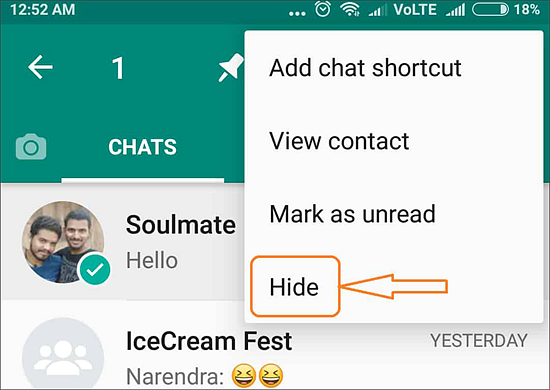Almost all WhatsApp users have been in a situation where they have looked to hide some of their chats yet it is not always as straightforward as it seems.
Now WahtsApp Allows Customers To Hide Chats Without Archive
Until now, WhatsApp would allow you to hide certain conversations but they would reappear whenever a new message arrives, pushing them right back to the top of the list of messages which defeated the purpose of hiding them in the first place.
That has all changed however as WhatsApp has revealed that it has moved to hide chats in a separate folder without archived feeds reappearing in the main section upon receiving a new message.
“We have heard that users want their archived messages to stay tucked away in the Archived Chats folder, instead of moving back into your main chat list when a new message arrives,” the company tweeted.
“The new Archived Chats settings mean that any message thread archived will stay in the Archived Chats folder, even if a new message is sent to that thread.”
Here are steps to keep messages archived on WhatsApp:
1. Open the WhatsApp application
2. Tap on the ‘More options’ section on the ‘Chats’ tab
3. Select ‘Chats’, then ‘Chats history’, and then ‘Archive all chats’
In order to send one single chat conversation into the archive section, you must tap and hold on the chat that you want to hide.
You will no longer receive notifications about these conversations “unless they are mentioned or replied to” according to WhatsApp.
You can go back at any time and make changes to the settings for each chat by revisiting the “archived chats” section and follow the steps above as you see fit.
WhatsApp photos and videos can now disappear after a single viewing
WhatsApp said that it would soon let users send disappearing photos and videos and this week the feature will be rolling out to everybody. Anyone using the Facebook-owned messaging app can share a photo or video in “view once” mode, allowing a single viewing before the media in question goes poof. Media shared with “view once” selected will show up as opened after the intended audience takes a peek.
New feature alert!
New feature alert!
You can now send photos and videos that disappear after they’ve been opened via View Once on WhatsApp, giving you more control over your chats privacy! pic.twitter.com/Ig5BWbX1Ow
— WhatsApp (@WhatsApp) August 3, 2021
You can now send photos and videos that disappear after they’ve been opened via View Once on WhatsApp, giving you more control over your chats privacy! pic.twitter.com/Ig5BWbX1Ow
— WhatsApp (@WhatsApp) August 3, 2021
The company notes that the new feature could be helpful for an array of needs that definitely aren’t sending nudes, like sharing a photo of some clothes you tried on or giving someone your wifi password. In the fine print, the company would like to remind you that just because the photos or video will vanish, that doesn’t prevent someone from taking a screenshot (and you won’t know if they do).
READ ALSO: UNICEF: A billion children are at ‘extremely high risk’ of climate shocks
Facebook says the new feature is a step to give users “even more control over their privacy,” a song it’s been singing since Mark Zuckerberg first declared a new “privacy-focused vision” for the company back in 2019. Facebook has made a few gestures toward letting people wrest control of their online privacy since then, streamlining audience controls on its core app and enabling disappearing messages in WhatsApp.
The company has also been talking a big game about bringing end-to-end encryption to its full stable of messaging services, which it plans to make interoperable in the future. WhatsApp enabled end-to-end encryption by default back in 2016, but for Messenger and Instagram, the hallmark privacy measure could still be years out.
WhatsApp completes end-to-end encryption rollout